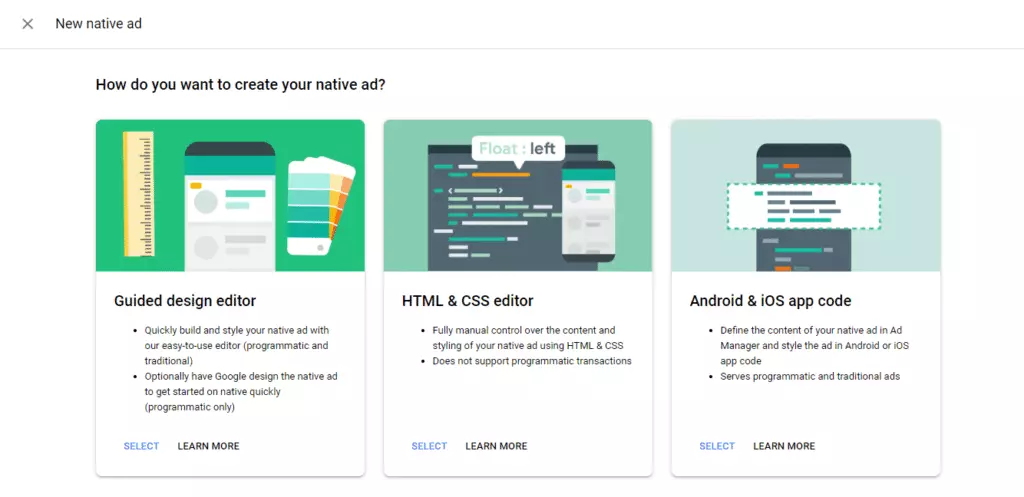Unlock the Power of Native Advertising with Google Ad Manager
Why Native Ads Are Essential for Modern Publishers
Native ads have become a cornerstone of digital advertising, seamlessly blending into content to provide a non-disruptive user experience. With Google Ad Manager, publishers can efficiently set up and implement native ads to maximize revenue and engagement. This guide will walk you through the process, ensuring you harness the full potential of native advertising.
The Benefits of Using Google Ad Manager for Native Ads
Google Ad Manager offers a robust platform for managing native ads, providing tools for customization, targeting, and performance tracking. By leveraging its features, publishers can deliver highly relevant ads that resonate with their audience while maintaining a premium user experience.
Step 1: Understanding Native Ads in Google Ad Manager
What Are Native Ads?
Native ads are designed to match the look and feel of the surrounding content, making them less intrusive and more engaging. They can appear as sponsored articles, recommended content, or in-feed ads, depending on the publisher’s layout.
Why Choose Google Ad Manager for Native Ads?
Google Ad Manager simplifies the creation and management of native ads with its intuitive interface and advanced targeting options. It also integrates seamlessly with other Google products, such as AdSense and AdMob, providing a unified advertising solution.
Step 2: Setting Up Native Ads in Google Ad Manager
Creating a Native Ad Format
To get started, log in to your Google Ad Manager account and navigate to the “Delivery” tab. Select “Native” under the “Creatives” section and click “New Native Style.” Here, you can customize the ad format to match your website’s design, including elements like headlines, images, and call-to-action buttons.
Defining Ad Placements and Sizes
Next, define where your native ads will appear on your website. Use the “Ad Units” section to create new placements and specify their sizes. Ensure the placements align with your content layout for a seamless user experience.
Step 3: Implementing Native Ads on Your Website
Generating the Ad Tag
Once your native ad format and placements are ready, generate the ad tag from Google Ad Manager. This tag will be embedded into your website’s HTML to display the native ads.
Integrating the Ad Tag
Copy the generated ad tag and paste it into the appropriate section of your website’s code. Use placeholders to ensure the ads blend naturally with your content. Test the implementation to verify that the ads display correctly and function as intended.
Step 4: Optimizing Native Ad Performance
Leveraging Targeting and Personalization
Google Ad Manager offers advanced targeting options, such as demographic, geographic, and behavioral targeting. Use these features to deliver personalized ads that resonate with your audience, increasing click-through rates and revenue.
Monitoring Performance Metrics
Track the performance of your native ads using Google Ad Manager’s reporting tools. Key metrics to monitor include impressions, click-through rates, and revenue. Use this data to refine your ad strategy and optimize performance over time.
Step 5: Best Practices for Native Ad Success
Maintaining a Balance Between Ads and Content
While native ads are designed to blend in, it’s essential to maintain a balance between ads and organic content. Avoid overwhelming your audience with too many ads, as this can lead to a poor user experience.
Ensuring Mobile Optimization
With the majority of users accessing content on mobile devices, ensure your native ads are mobile-friendly. Use responsive designs and test your ads across different devices to guarantee a seamless experience.
Conclusion: Elevate Your Advertising Strategy with Native Ads
Why Native Ads Are a Game-Changer
Native ads offer a unique opportunity to engage users without disrupting their browsing experience. By implementing them through Google Ad Manager, publishers can unlock new revenue streams while maintaining a high-quality user experience.
Start Your Native Ad Journey Today
With this guide, you’re equipped to set up and implement native ads using Google Ad Manager. Take the first step toward transforming your advertising strategy and reaping the benefits of native advertising.