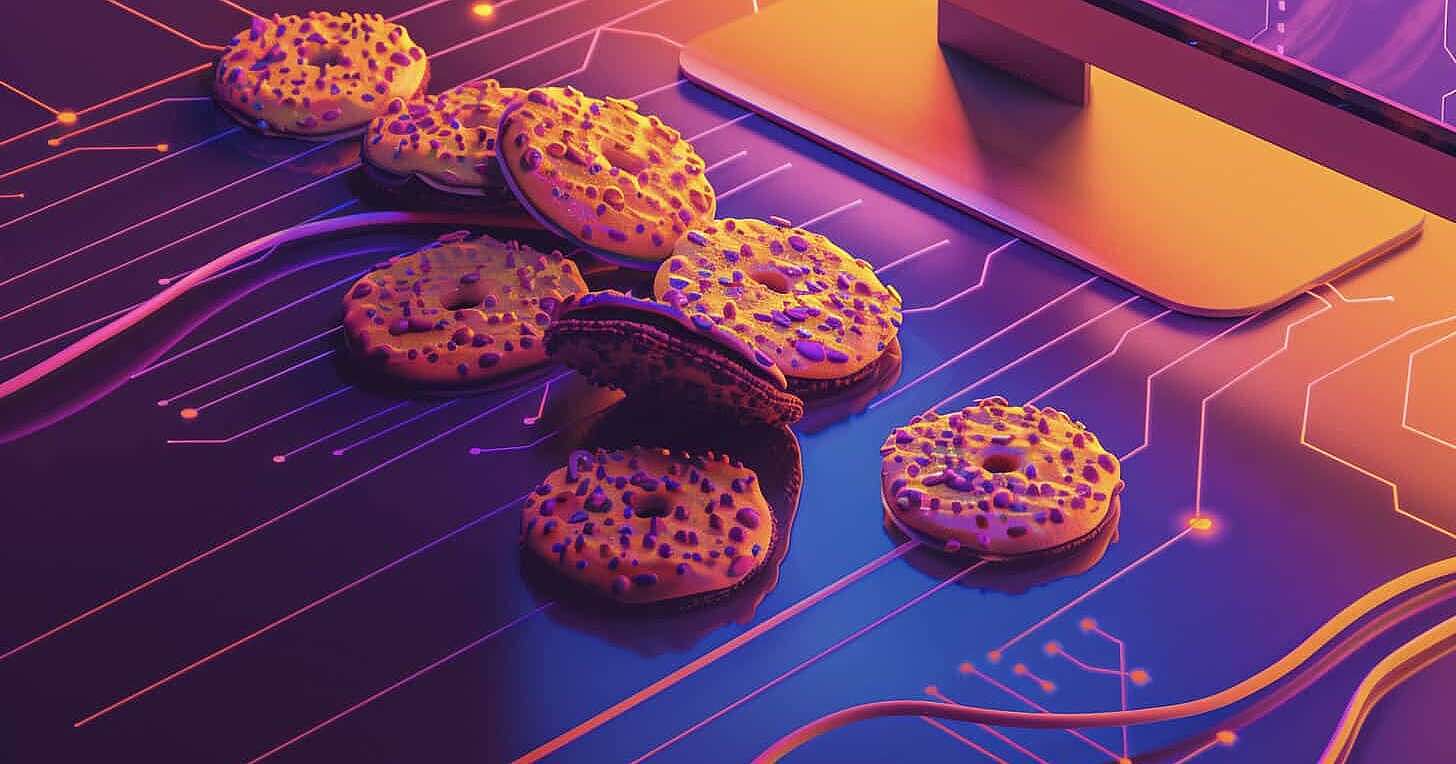Understanding the Impact of Cookie Banners on Core Web Vitals
Negative Effects on User Experience
Cookie banners, while essential for compliance, can significantly hinder website performance and user experience. This is particularly evident in metrics such as Google PageSpeed and Core Web Vitals. Third-party cookie banners are especially notorious for negatively impacting page load times and overall user experience.
Key Metrics Affected
The following Core Web Vitals are particularly influenced by cookie banners:
- First Contentful Paint (FCP): Delays in displaying content can occur if scripts requiring cookie acceptance are not correctly managed.
- Largest Contentful Paint (LCP): Mobile devices often display cookie banners as the largest element, which can lower LCP scores.
- Cumulative Layout Shift (CLS): Without fixed dimensions for the banner, users may experience layout shifts during loading, negatively affecting CLS scores.
The Loading Time Dilemma
Factors Contributing to Increased Load Times
Cookie banners can adversely affect loading times due to several factors:
- Additional resources such as JavaScript, CSS, and images required for the cookie notice.
- Connections to external services that may be slower than self-hosted options.
- Synchronous loading of banners that block page rendering.
Optimizing Cookie Banners: A Practical Checklist
Essential Optimization Strategies
To improve the performance of cookie banners and enhance Core Web Vitals, consider the following strategies:
- Disable Animations: Avoid using slide or fade effects that can slow down loading.
- Eliminate Images: Keep the banner text-only to reduce resource load.
- Asynchronous Loading: Implement
asyncordeferattributes for JavaScript related to the cookie banner. - Set Fixed Dimensions: Provide placeholders for the banner to prevent layout shifts.
- Positioning: Display the banner at the bottom of the page rather than at the top to minimize initial load impact.
- Local Resource Hosting: Host all necessary resources locally to avoid delays from external requests.
- Preload Scripts: Use prefetch or preconnect strategies for faster loading of external scripts.
Enhancing User Engagement with Cookie Banners
Design and Transparency
An attractive and transparent cookie banner can significantly improve user acceptance rates. Key design elements include:
- Visually Appealing Colors: Ensure that the banner aligns with your website’s aesthetic while standing out enough to grab attention.
- Clear Messaging: Communicate the benefits of opting in concisely.
A/B Testing for Continuous Improvement
Implement A/B testing to analyze various aspects of your cookie banner, including content, style, placement, and timing. This data-driven approach helps identify which configurations yield the highest acceptance rates and user engagement.
Final Thoughts on Optimization
Optimizing cookie banners is crucial not only for compliance but also for enhancing website performance and user experience. By implementing these strategies, you can ensure that your cookie notices contribute positively to your site’s Core Web Vitals while maintaining user trust and engagement.This comprehensive approach will not only improve your website’s performance metrics but also enhance overall user satisfaction, leading to better engagement and conversion rates.