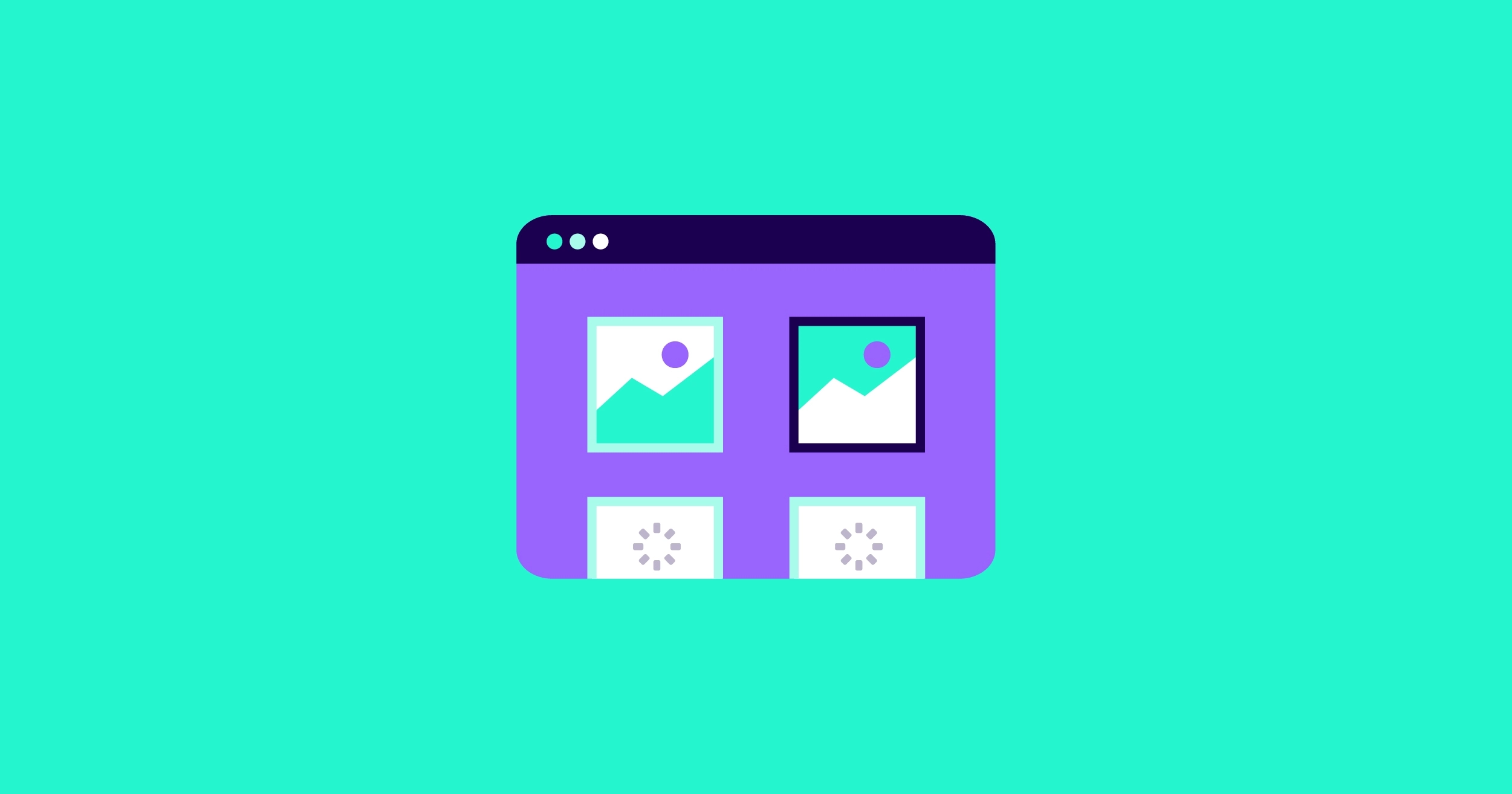In the digital age, website performance is crucial for user satisfaction and search engine rankings. One effective technique that has gained traction is lazy loading. This article explores the impact of lazy loading on website performance and outlines strategies to optimize your site effectively.
Understanding Lazy Loading
What is Lazy Loading?
Lazy loading is a web optimization technique that defers the loading of non-essential resources until they are needed. This means images, videos, and other elements are only loaded when they enter the viewport or are interacted with by the user. By doing so, lazy loading significantly reduces initial page load times and improves user experience.
Benefits of Lazy Loading
- Faster Page Load Times: By only loading visible content, lazy loading minimizes the amount of data that needs to be fetched initially, leading to quicker page rendering.
- Improved User Experience: Users can interact with the essential parts of a webpage without waiting for all elements to load, which enhances engagement and reduces bounce rates.
- SEO Advantages: Search engines favor fast-loading sites. Implementing lazy loading can improve your website’s ranking by enhancing load speeds and user engagement metrics.
Strategies to Optimize Website Performance
1. Implement Lazy Loading Effectively
Using HTML Attributes: The simplest way to implement lazy loading is by adding the loading="lazy" attribute to your <img> tags. This instructs the browser to load images only when they are about to be displayed on the screen.
2. Optimize Images
Compress Image Files: Use tools like TinyPNG or Compressor.io to reduce image file sizes without sacrificing quality. Smaller images lead to faster load times and better performance.
3. Minify and Combine Files
Reduce File Sizes: Minification involves removing unnecessary characters from HTML, CSS, and JavaScript files. Combining multiple files into one can also decrease the number of HTTP requests, speeding up page loads.
4. Utilize Browser Caching
Store Resources Locally: By leveraging browser caching, you can store static resources in users’ browsers, reducing load times on subsequent visits. Set appropriate cache-control headers on your server to manage this effectively.
5. Use Content Delivery Networks (CDNs)
Distribute Content Efficiently: CDNs store copies of your website on multiple servers around the world, allowing users to access content from a location closer to them. This reduces latency and improves load times significantly.
6. Enable Gzip Compression
Reduce File Sizes for Transfer: Enabling Gzip compression on your server can significantly decrease the size of text-based resources like HTML, CSS, and JavaScript files, leading to faster data transfer rates.
7. Minimize Redirects
Streamline Navigation: Each redirect increases load time due to additional HTTP requests. Keep your sitemap updated and minimize redirects whenever possible to enhance performance.
Implementing lazy loading alongside other optimization strategies can transform your website’s performance significantly. By focusing on faster load times and improved user experience, you not only enhance engagement but also boost your site’s SEO potential. In today’s competitive online landscape, adopting these techniques is essential for retaining visitors and maximizing revenue opportunities.Embrace lazy loading as a vital tool in your web optimization strategy and watch as your site’s performance soars while providing an exceptional user experience.