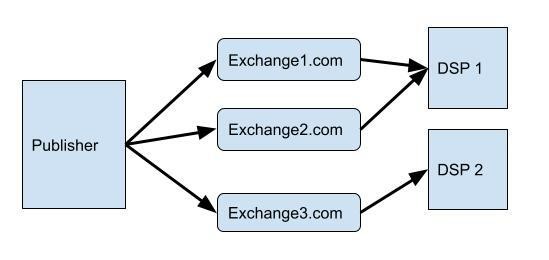Introduction to Ads.txt and Its Importance
In the digital advertising landscape, ads.txt (Authorized Digital Sellers) plays a crucial role in enhancing transparency and trust between publishers and advertisers. The recent introduction of two new fields—MANAGERDOMAIN and OWNERDOMAIN—has further strengthened this initiative. This article aims to provide a comprehensive understanding of these fields, their significance, and how they can be effectively implemented.
What is Ads.txt?
Definition and Purpose
Ads.txt is a simple text file that allows publishers to declare who is authorized to sell their digital inventory. By listing verified sellers, ads.txt helps combat ad fraud and ensures that advertisers buy genuine ad space from legitimate sources. The introduction of ads.txt has been a game-changer in promoting transparency in programmatic advertising.
The Role of MANAGERDOMAIN and OWNERDOMAIN
With the latest update to ads.txt (version 1.1), the MANAGERDOMAIN and OWNERDOMAIN fields have been added. These fields serve distinct purposes:
- OWNERDOMAIN: This field specifies the business domain of the site owner, providing clarity on who owns the domain being monetized.
- MANAGERDOMAIN: This field identifies the entity responsible for managing the ads on a particular domain, ensuring that buyers know who orchestrating ad displays is.
Understanding OWNERDOMAIN
What is OWNERDOMAIN?
The OWNERDOMAIN field is essential for establishing ownership clarity. It should reflect the business domain of the entity that owns the site, which may differ from the site’s URL. For instance, if a publisher operates multiple sites under different brands, they can specify the overarching owner’s domain.
Implementation of OWNERDOMAIN
To implement OWNERDOMAIN in your ads.txt file, simply add a line like this:
OwnerDomain=example-owner.com
This entry should be included at the top of your ads.txt file, following any opening comments or version information.
Understanding MANAGERDOMAIN
What is MANAGERDOMAIN?
The MANAGERDOMAIN field serves as a clear identifier for the party managing ad operations on a domain. This addition eliminates ambiguities about who is responsible for ad management, thus enhancing operational transparency.
Implementation of MANAGERDOMAIN
Similar to OWNERDOMAIN, you can add MANAGERDOMAIN to your ads.txt file using the following format:
OwnerDomain=example-owner.com
This entry should be included at the top of your ads.txt file, following any opening comments or version information.
Understanding MANAGERDOMAIN
What is MANAGERDOMAIN?
The MANAGERDOMAIN field serves as a clear identifier for the party managing ad operations on a domain. This addition eliminates ambiguities about who is responsible for ad management, thus enhancing operational transparency.
Implementation of MANAGERDOMAIN
Similar to OWNERDOMAIN, you can add MANAGERDOMAIN to your ads.txt file using the following format:
ManagerDomain=example-manager.com
This should also be positioned at the beginning of your ads.txt file for optimal clarity.
Benefits of Using MANAGERDOMAIN and OWNERDOMAIN
Enhancing Transparency
By clearly identifying ownership and management responsibilities, these fields promote greater transparency in ad transactions. Advertisers can easily verify whether they are dealing with legitimate sellers or intermediaries.
Building Trust with Buyers
The clarity provided by these fields fosters stronger relationships between publishers and advertisers. When buyers can confidently identify authorized sellers, it reduces the risk of fraud and enhances trust in digital transactions.
Optimizing Revenue Potential
With clearer delineation of roles within the advertising ecosystem, publishers can optimize their ad revenue potential. By ensuring that ads are managed correctly and transparently, publishers can maximize their earnings from legitimate sources.
Implementing MANAGERDOMAIN and OWNERDOMAIN
Incorporating MANAGERDOMAIN and OWNERDOMAIN into your ads.txt file is not just a technical upgrade; it’s a strategic move towards greater transparency and trust in digital advertising. Publishers are encouraged to adopt these fields promptly to enhance their credibility in the marketplace.
Action Steps for Publishers
- Review Your Current Ads.txt File: Check if you have an existing ads.txt file.
- Add New Fields: Include both MANAGERDOMAIN and OWNERDOMAIN at the top.
- Verify Accuracy: Ensure that both domains accurately reflect ownership and management responsibilities.
- Monitor Updates: Stay informed about any further updates to ads.txt specifications from IAB Tech Lab.
By taking these steps, publishers can significantly improve their standing within the digital advertising ecosystem while contributing to a more transparent marketplace for all stakeholders involved.